CSS Button Generator
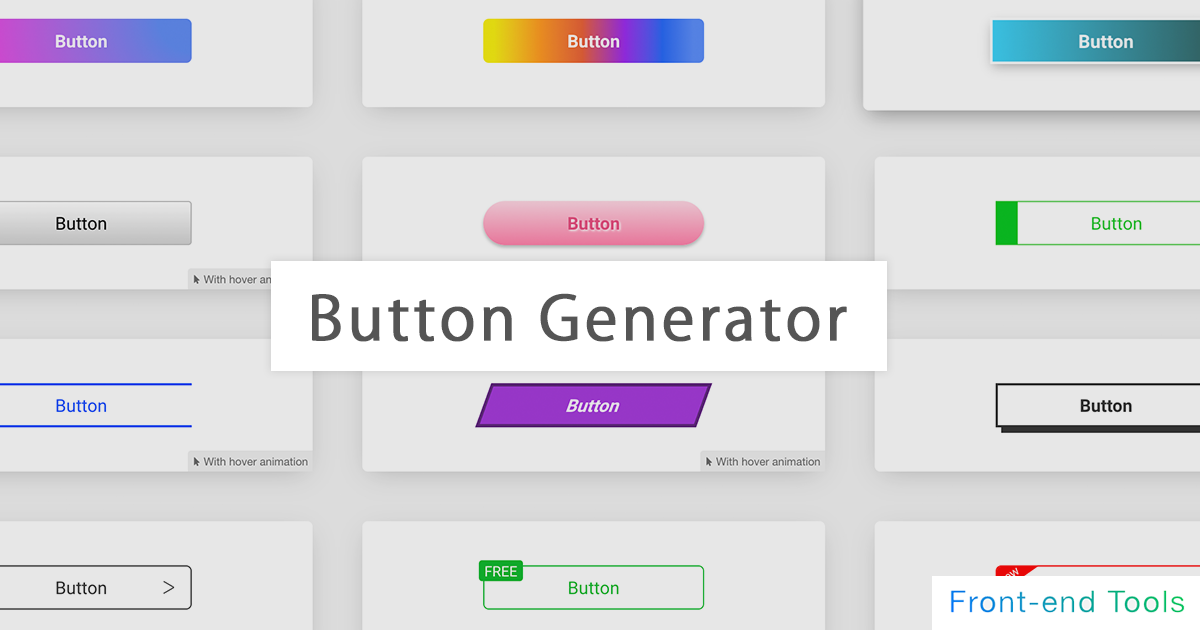
CSS Button Generator Tool
Buttons are essential elements of web design, providing users with an intuitive way to interact with your website. A well-designed button can draw attention, encourage clicks, and improve user experience. The CSS Button Generator Tool is a helpful resource for creating beautifully styled buttons without the need for extensive CSS coding. With this tool, you can customize button colors, fonts, borders, and other properties to create buttons that perfectly match your website's aesthetic.
Why Use a CSS Button Generator?
- Quick Customization: Easily adjust button styles in real-time, experimenting with colors, borders, and shadows without writing code manually.
- Consistency Across Designs: Ensure a cohesive look for all buttons across your site by generating uniform CSS styles.
- Save Time: Avoid the hassle of hand-coding by generating CSS snippets for your buttons, streamlining the design process.
Customizable Button Properties
The CSS Button Generator allows you to modify several properties to make your button unique. Here are some of the key options:
- Button Color: Choose a background color that complements your design or makes the button stand out.
- Text Color: Set the color of the button text to ensure readability and visual appeal.
- Border Radius: Adjust the border radius to create rounded corners for a modern, sleek look.
- Border Width and Color: Define the thickness and color of the button's border, adding depth and style.
- Font Size and Weight: Customize the font size and weight to emphasize the button's text.
Types of Buttons You Can Create
With the CSS Button Generator, you can create various button styles suitable for different scenarios:
- Primary Buttons: Ideal for main actions like "Submit" or "Buy Now," primary buttons often have bold colors to grab users' attention.
- Secondary Buttons: Often styled with softer colors, secondary buttons are used for less prominent actions.
- Outline Buttons: These buttons have a clear border and a transparent background, offering a minimalistic and modern feel.
- Icon Buttons: Pair text with icons to enhance visual appeal and improve button functionality.
Benefits of Using the CSS Button Generator Tool
- Accessibility: Ensure that your buttons are accessible and optimized for users with different needs.
- Responsive Design: The generator allows you to create responsive button styles that adapt seamlessly across devices.
- SEO Benefits: Well-designed buttons improve site engagement, which can positively affect SEO performance.
How to Use the CSS Button Generator
Using the CSS Button Generator is straightforward:
- Step 1: Enter the button text and choose the desired colors for the background and text.
- Step 2: Adjust properties like border radius, width, and color to add depth to your button.
- Step 3: Set the font size and weight to make the button's text clear and impactful.
- Step 4: Preview the button to ensure it meets your requirements, then copy the generated CSS code.
Conclusion
The CSS Button Generator tool is an invaluable asset for web designers looking to create visually appealing buttons with ease. By simplifying the customization process, it helps you build consistent, stylish buttons that enhance user experience and engagement. Whether you're a beginner or an experienced designer, this tool saves you time and provides the flexibility to create buttons that perfectly match your brand.