Navigation Bar Generator
Preview
Generated HTML Code
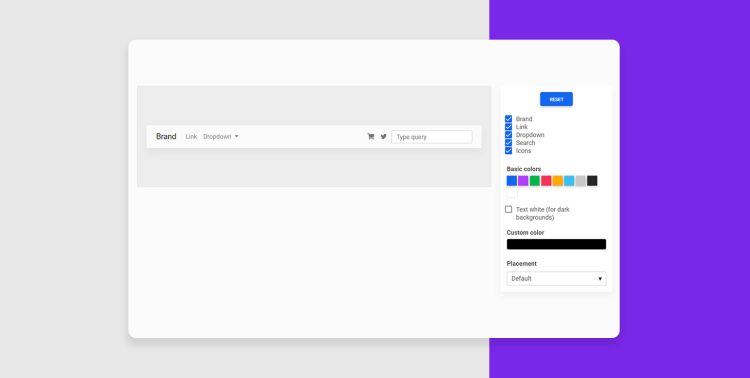
Navigation Bar Generator Tool
Introduction
A navigation bar (navbar) is an essential element of a website that allows users to navigate through the various sections easily. The Navigation Bar Generator Tool simplifies the process of creating a custom navbar without the need for extensive coding knowledge. Users can generate a responsive navbar by simply inputting the title and items they want to include. This article will guide you through the features, benefits, and usage of the Navigation Bar Generator Tool.
Features of the Navigation Bar Generator Tool
- **User-Friendly Interface**: The tool offers an intuitive interface that makes it easy for anyone to create a navbar.
- **Customizable Options**: Users can define the title of the navbar and input their desired items, which can be easily updated in real-time.
- **Responsive Design**: The generated navbar adapts to different screen sizes, ensuring a seamless experience on mobile and desktop devices.
- **HTML Code Generation**: The tool generates clean HTML code that can be copied and pasted directly into any web project.
- **Preview Feature**: Users can see a live preview of their navbar as they customize it, allowing for quick adjustments.
Benefits of Using the Navigation Bar Generator Tool
- **Saves Time**: Quickly generate a navbar without writing code from scratch, allowing developers to focus on other important tasks.
- **No Coding Required**: Ideal for non-developers or those who may not be comfortable with HTML and CSS.
- **Consistent Design**: The tool ensures that all generated navbars maintain a consistent design and functionality.
- **Enhanced Usability**: Provides users with a straightforward method to create navigation menus that enhance the overall user experience of a website.
How to Use the Navigation Bar Generator Tool
Using the Navigation Bar Generator Tool is simple and requires just a few steps:
- Open the Navigation Bar Generator Tool in your web browser.
- Enter the title for your navbar in the designated input field.
- Input the items you want to include in the navbar, separating each item with a comma.
- Click on the "Generate Navbar" button to create your custom navbar.
- View the live preview of your navbar and make any adjustments as needed.
- Copy the generated HTML code and paste it into your website's code.
Conclusion
The Navigation Bar Generator Tool is a valuable asset for anyone looking to create a professional and responsive navigation menu without the hassle of coding. By following the simple steps outlined above, users can quickly generate a navbar that meets their needs and enhances their website's functionality. Whether you are a seasoned developer or a beginner, this tool offers a straightforward solution for all your navbar creation needs.